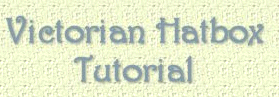

These tutorials are copyrighted to me. Please do not take any of the tutorials and claim them as your own. If you would like to list them on a forum or link here from another site I would be flattered and only ask for an e-mail letting me know first. You may not download my tutorials except for your own personal use. This means that I do not want them made available for distribution in any way without my written permission. Of course any image you create using the tutorials are yours and yours alone. So that said,I hope you find something fun or useful and if you feel so inclined please e-mail me or sign the guestbook and let me know where I might come and see your work! I love to see what other people are doing. *grin*
I have had several people ask how I made the box that goes with my tutorial for my Victorian bow. Up till now I have been just e-mailing a brief description. I figured it might be easier for everyone if I just put up a quick tutorial...a "tuttette" if you will..*grin* So, here we go..
| 1. Open a transparent image 250 by 250. Using the selection tool set to rectangle draw a rectangle near the bottom of your image. Flood fill with white. Leave the selection active (the "marching ants") Now, using Eye Candy version 3 choose "Chrome". We will use the preset "Copper " Don't worry about the color , if you don't want this color you can change it later *smile*. |
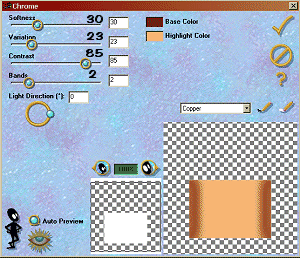 |
| 2. Add a new raster layer. Using selection tool set to rectangle again draw a rectangle that is slightly longer and much narrower than the first one. Flood fill with white and apply the same Eye candy effect. |
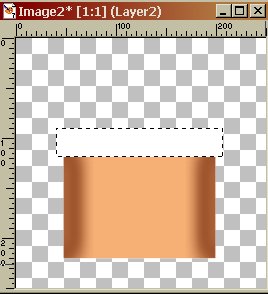 |
| 3. Leave the selection active and apply a drop shadow using the following settings.. |
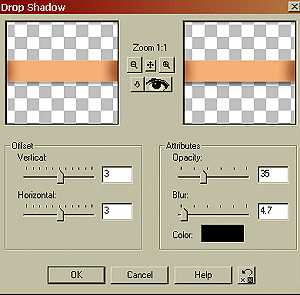 |
| 4. Go up to "layers", and "merge visible". Now is the time to change the color of your box if you are going to. Go up to "Colors" and choose "colorize". Now using the slider bars you can change the color of you box to whatever you want. Then you can decorate it with your favorite tube and maybe ...a bow ??....LOL.. Hope this "tuttette" helps and I hope you had fun. *smile* |
| You can click HERE to go to the bow tutorial if you would like. |
| This tutorial is copyrighted to the writer Kim Gervais,August,2001 but you are, of course, the copyright holder of any image you create using this tutorial. |
[Gallery] [Psp Tubes] [Holiday Tubes] [Photos] [Tutorials Index] [Castle Room] [Wasn't Looking Poem] [First Day of School]
[My Poetry ] [My Art] [Email Me ] [Sign Guestbook] [View Guestbook] [ View Old Guestbook]